


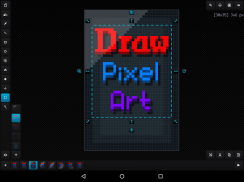





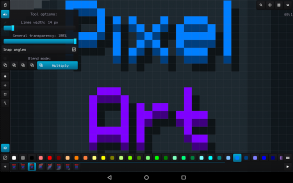
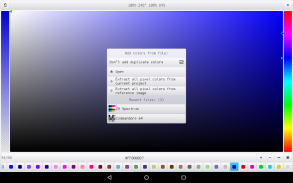
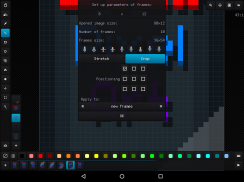
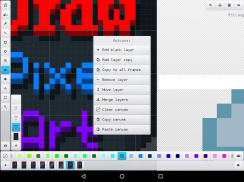
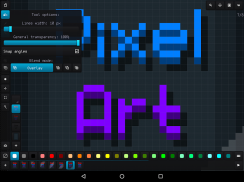
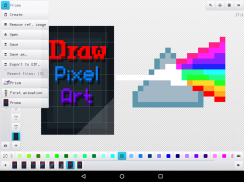


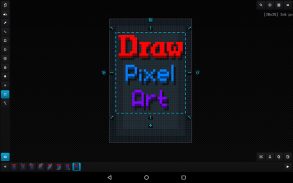
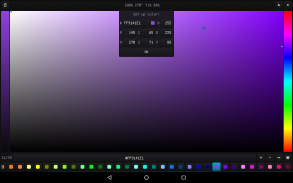

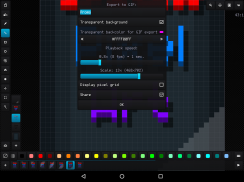

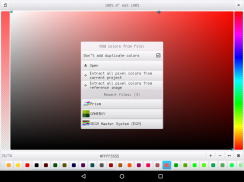
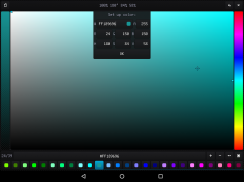

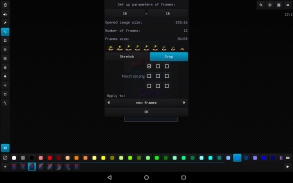
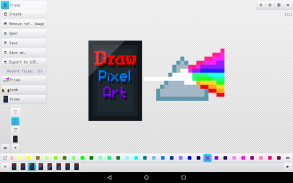
Draw Pixel Art

คำอธิบายของDraw Pixel Art
โปรแกรมแก้ไขกราฟิกแรสเตอร์ที่ง่ายเหมาะสำหรับการทำงานกับภาพที่มีความแม่นยำของพิกเซล (การออกแบบพิกเซลอาร์ต) พร้อมความสามารถในการสร้างภาพเคลื่อนไหวและทำงานกับสไปรต์แผ่น
ทางออกที่ดีที่สุดในการสร้างกราฟิกสำหรับเกมสร้างงานศิลปะและวาดอนิเมชั่นเพื่อความสนุกสนาน
ประโยชน์ของแอพ:
- อินเตอร์เฟซที่ดีและใช้งานง่ายในแนวตั้งและแนวนอนกับความละเอียดหน้าจอและ dpi ที่แตกต่างกัน
- ขนาดแอพเล็ก ๆ และทำงานได้ดีที่สุดกับ RAM ที่มีอยู่ทั้งหมด
- รู้จักรูปแบบไฟล์ภาพ PNG, JPG, BMP, GIF และ WEBP และรูปแบบไฟล์ JASC PAL, HEX, Paint.net TXT และ Gimp GPL
- การทำงานขั้นสูงกับภาพเคลื่อนไหวและเลเยอร์ความสามารถในการสร้างสูงสุด 10,000 เฟรมและ 10,000 เลเยอร์หากคุณมี RAM เพียงพอ
- ขนาดผ้าใบสูงถึง 8 ล้านพิกเซลที่มีความกว้างความสูงและด้านใด ๆ (เช่น 4096 x 2048 พิกเซล)
- ปรับแต่งอินเตอร์เฟซ, พื้นหลัง, กริดและเฟรม phantom ก่อนหน้า
- จานสี ARGB 32 บิตคุณภาพสูง (พร้อมช่องอัลฟา) สูงสุด 10,000 ตัวอย่างสี
- เครื่องมือที่กำหนดค่าได้เพื่อการวาดที่ง่ายและรวดเร็ว
- บันทึกอัตโนมัติและกลับมาทำงานโครงการปัจจุบันกับการกำหนดค่าทั้งหมด
- การยกเลิกการเปลี่ยนแปลงในผืนผ้าใบสูงสุด 50 ครั้ง
- ความสามารถในการโหลดภาพอ้างอิงและสร้างจานสีตามมัน
- ใช้โหมดผสมผสานสีได้สูงสุด 6 โหมด: ปกติ, การซ้อนทับ, จางลง, มืดลง, คูณและเพิ่ม
- เครื่องมือที่สะดวกสำหรับการเลือกและแปลงพื้นที่เพิ่มพื้นที่จากไฟล์ภายนอกและบันทึกพื้นที่ไปยังไฟล์
- เบราว์เซอร์ไฟล์ในตัวพร้อมรายละเอียดและรูปขนาดย่อของรูปภาพและจานสี
- เข้าถึงไฟล์รูปภาพและจานสีล่าสุดได้อย่างรวดเร็วสูงสุด 20 ไฟล์

























